Dave asked where the pickem's were so instead of just trying to post a link, I thought I'd show where they were in the results spreadsheet. :)
I just did a bunch of print screens to show the different steps, click on any of the pictures to get a larger view.
First, click on the link to the results page.
This should bring you to the results spreadsheet. If anyone has used excel before then this will be familiar. You can use the scroll bars, pointed out by the arrows, to view the results further down the page and to scroll over to see the low and high scores.
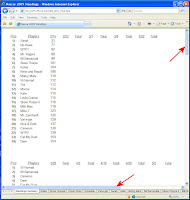

In order to see all of the other pages in the spreadsheet, notice that there is a row of tabs along the bottom of the page.
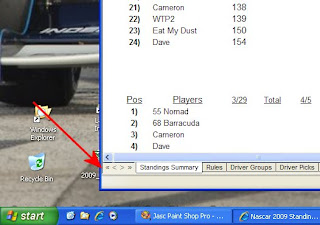
If you were to click on any of the tabs, you would be taken to that page. Right now we're on the 'Standings Summary' page. To find out who picked which driver, click on the 'Driver Picks' page.
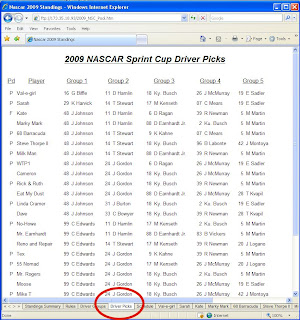
Scroll up or down to see all of the results.
The tabs only go so far, though. To move over further, use the arrows in the corner of the page to move left or right. We'll find Dave's page and select it. When you click the single arrow, it moves over one page at a time; click the double arrow and you move all the way to the end.
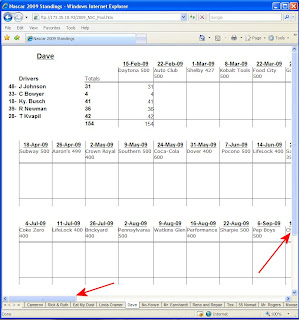
Remember to use the scroll bars to see all the results within a page.
Hope I answered your question Dave...and oh yeah, I added a link to the Driver Picks. Make it easier to get to, thanks for the question!

No comments:
Post a Comment